Request #1:
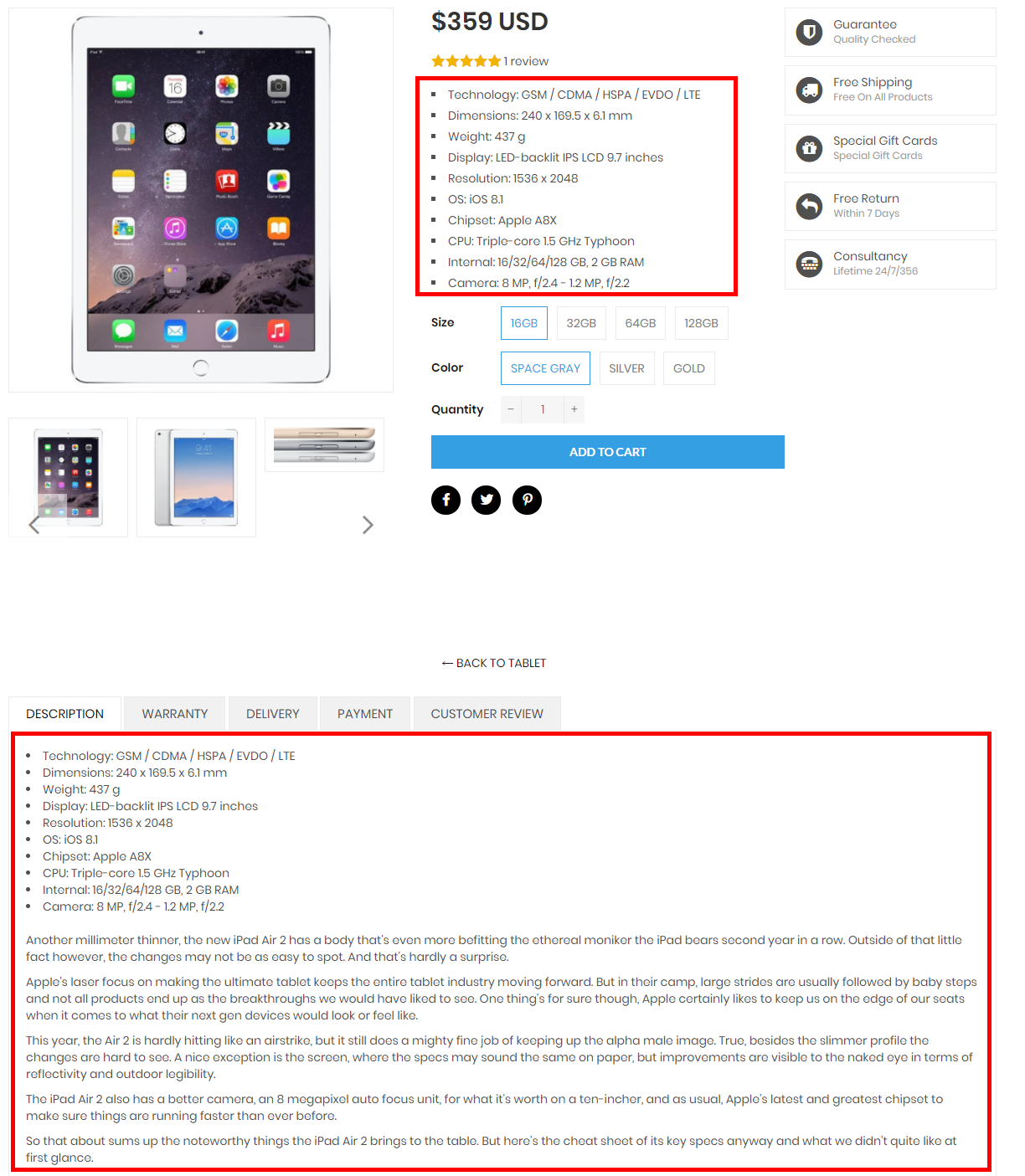
Request #2:
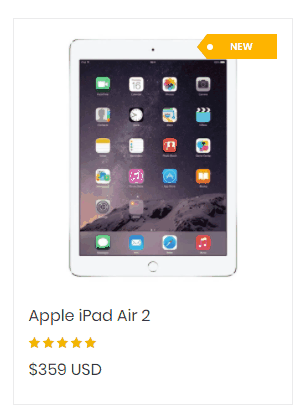
Solution: Follow these steps:
- Go to your product edit page (Admin Dashboard > Products > pick product want setup).
- Type anything will show in the first area of Request#1 or will appear when you hover to product of Request#2
- Click to "Show HTML" button. Add the end of content, input the HTML tagsTYPE_CONTENT_AREAand type your content inner the new HTML Div. It will show in the bottom area of Request#1
Example below:
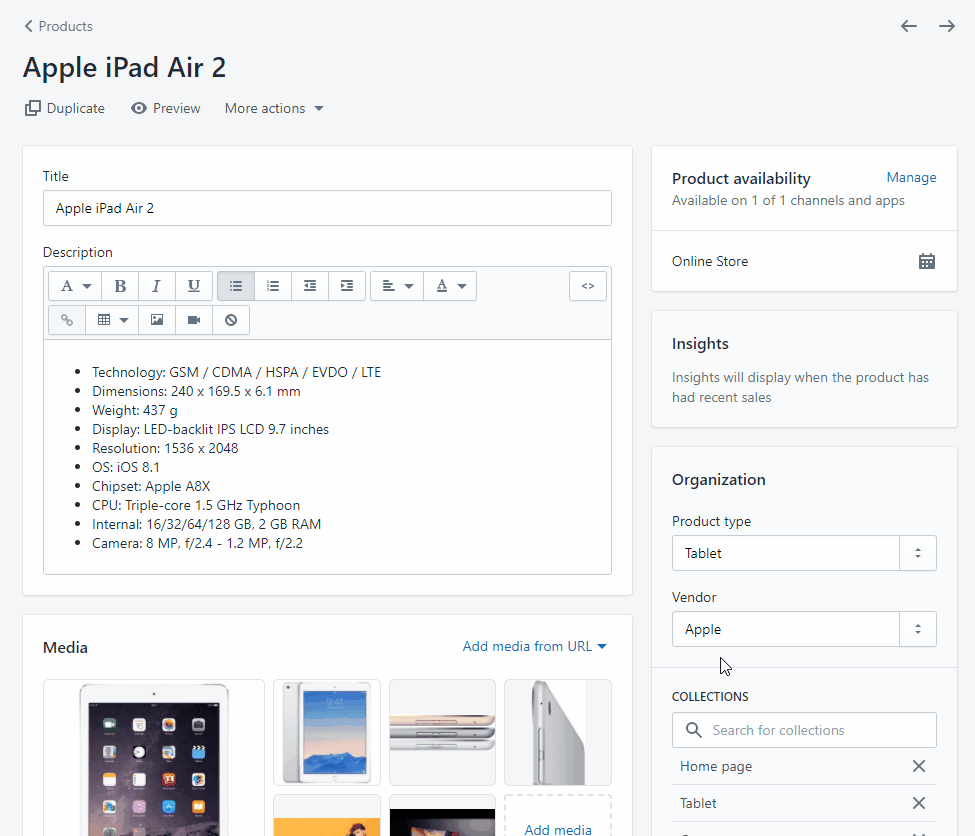
Was this article helpful?
That’s Great!
Thank you for your feedback
Sorry! We couldn't be helpful
Thank you for your feedback
Feedback sent
We appreciate your effort and will try to fix the article